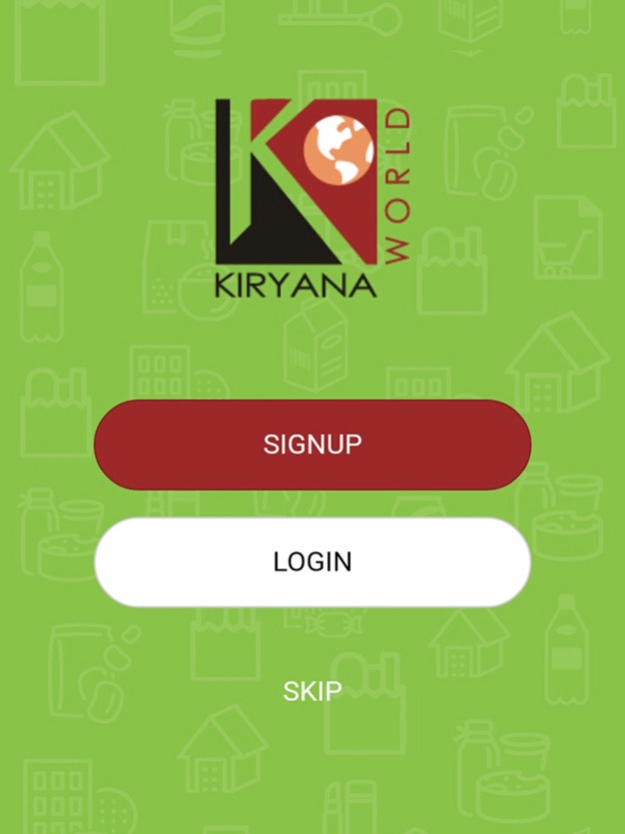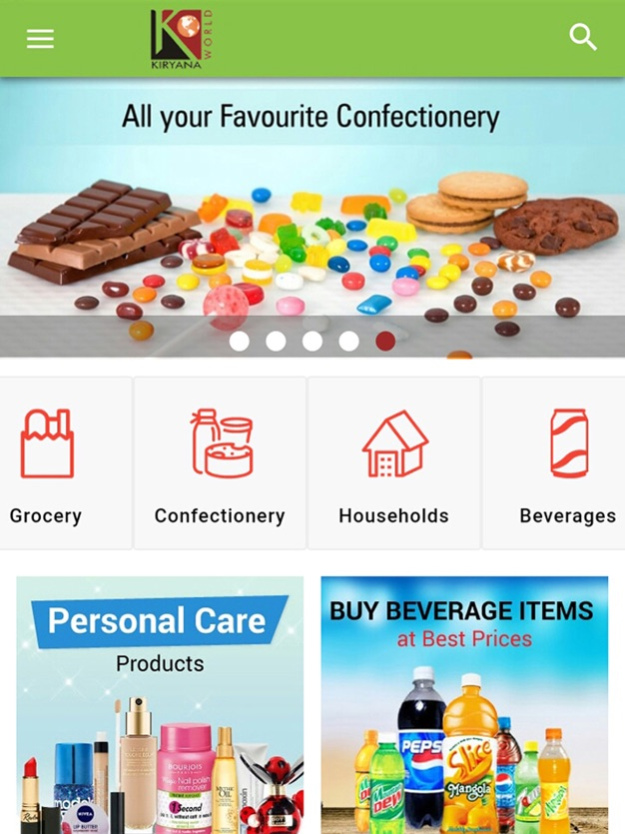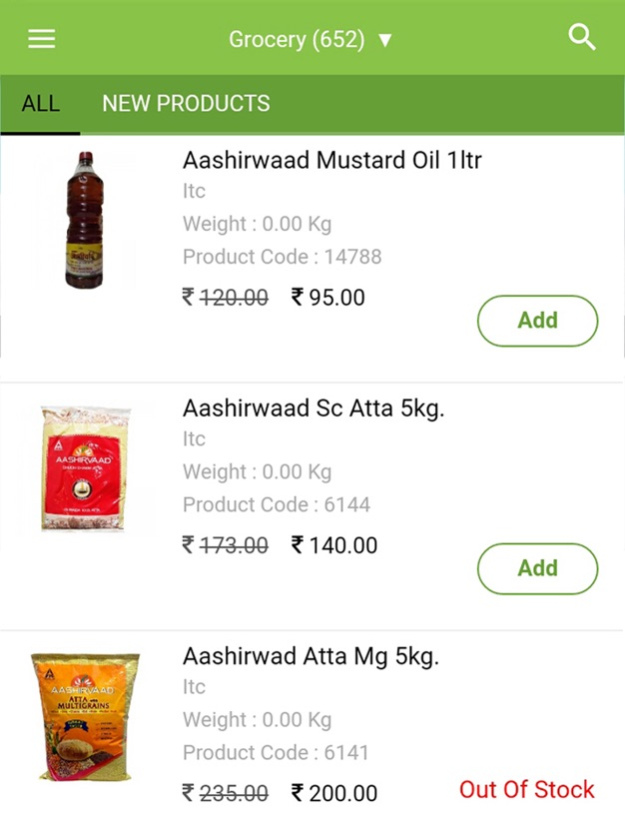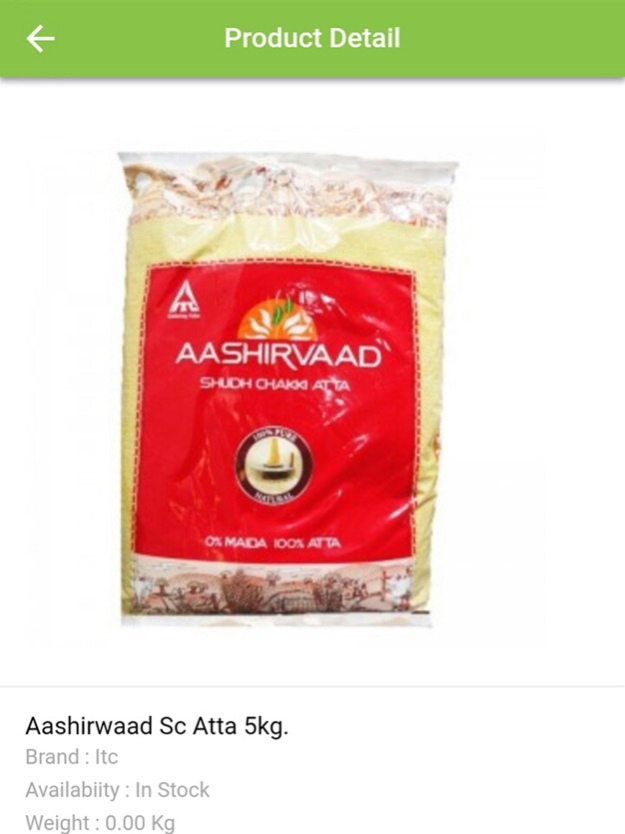Kiryana World 0.0.3
Continue to app
Free Version
Publisher Description
Kiryanaworld App is an online FMCG product portal under APG Retail Private Limited. A start-up company specialized in sourcing of products related to FMCG; Products sourced by us are authentic & will be reasonably priced. It is our endeavor to bring best quality products for our customers. We will also be adding some unique products in the near future.
Sourcing the best global & Indian brands for Pan India customer base, it is our aim to provide the original/genuine product with best of service and this drives us to excellence. Company is headquartered in New Delhi with reach all over India.
Sep 5, 2016
Version 0.0.3
This app has been updated by Apple to display the Apple Watch app icon.
Added Terms & Conditions, Privacy Policy and Refund & Cancellation links also provided additional customer support number.
About Kiryana World
Kiryana World is a free app for iOS published in the Personal Interest list of apps, part of Home & Hobby.
The company that develops Kiryana World is Open Source Technologies. The latest version released by its developer is 0.0.3.
To install Kiryana World on your iOS device, just click the green Continue To App button above to start the installation process. The app is listed on our website since 2016-09-05 and was downloaded 6 times. We have already checked if the download link is safe, however for your own protection we recommend that you scan the downloaded app with your antivirus. Your antivirus may detect the Kiryana World as malware if the download link is broken.
How to install Kiryana World on your iOS device:
- Click on the Continue To App button on our website. This will redirect you to the App Store.
- Once the Kiryana World is shown in the iTunes listing of your iOS device, you can start its download and installation. Tap on the GET button to the right of the app to start downloading it.
- If you are not logged-in the iOS appstore app, you'll be prompted for your your Apple ID and/or password.
- After Kiryana World is downloaded, you'll see an INSTALL button to the right. Tap on it to start the actual installation of the iOS app.
- Once installation is finished you can tap on the OPEN button to start it. Its icon will also be added to your device home screen.